
Wikipedia lists 200+ well-known social networking websites. For businesses, every social media platform is an opportunity to connect with their target audience.
But. it’s a double-edged sword. Strategizing and managing even a couple of social media platforms is a daunting task. This is especially true, given that businesses have many promises to keep on social media.
Let me clarify my point with some relevant data on social media.
- 60% of your company mentions on Twitter occur when you aren’t in the office.
- 42% of users who complain on social media expect a response from brands within 60 minutes.
- 58% of marketers state that original content (written and visual) is the cornerstone of social media marketing.
Do you already feel stressed when you think about how you’ll meet these demands of monitoring, connecting and creating on social media?
Don’t worry.
In this post, I’ll share social media tools that automate your marketing and save you hours every week.
Broadly, these are the 4 stages of social media marketing – discovering, creating, monitoring and scheduling and, finally, analyzing.

For your convenience, I’ve organized the tools in five categories – the above four and a miscellaneous category.
If you’re facing problems at a particular stage, just head over to the relevant section.
Are you ready to get productive, optimize your marketing and become an expert social media marketer?
Download the list of all these 23 social media tools that experts use to streamline their marketing.
Let’s start.
Content Research and Discovery
As per DOMO, 2,460,000 pieces of content are shared every minute on Facebook. On Twitter, users tweet 277,000 times per minute.
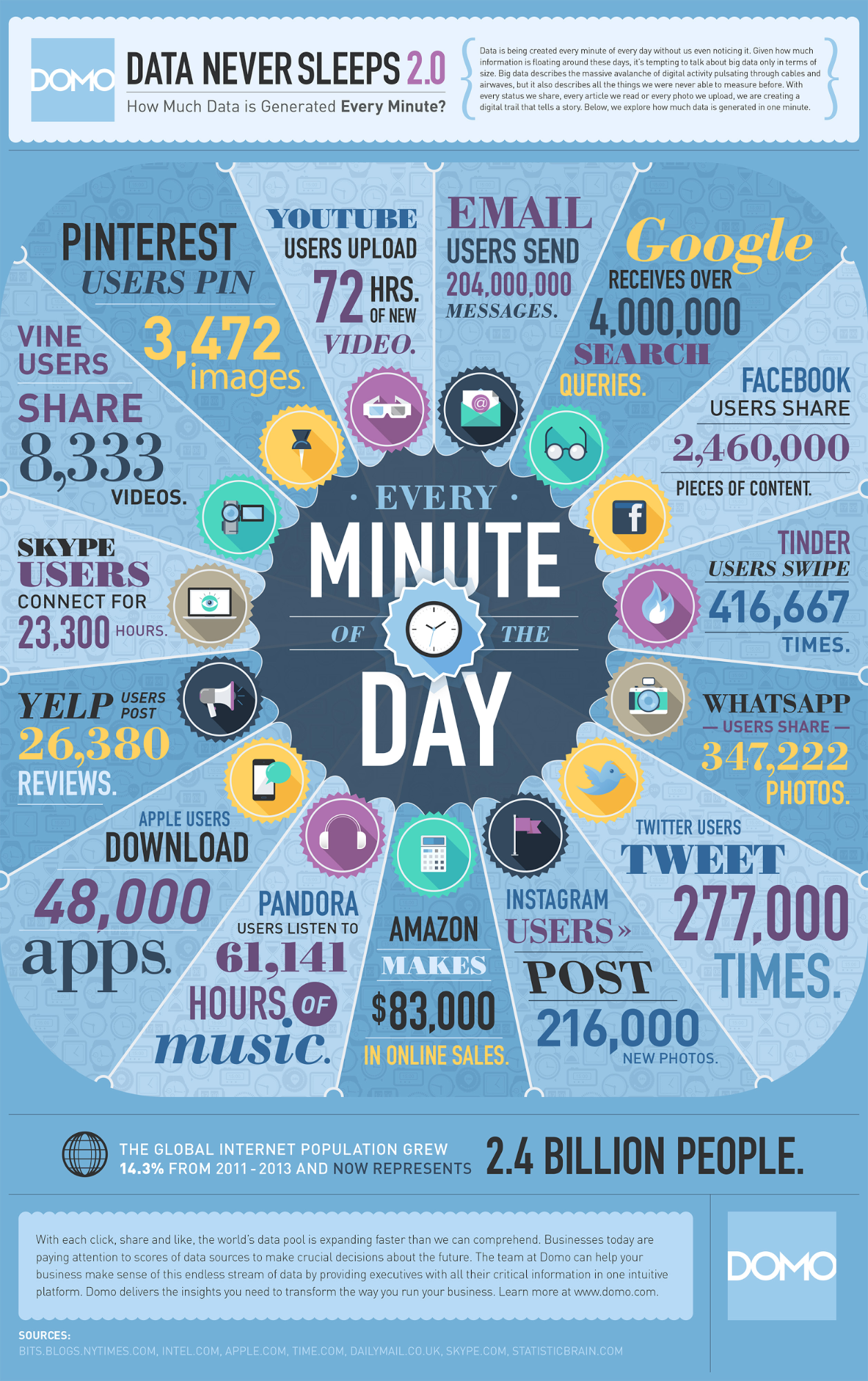
Here are some content curation tools that you can use to filter meaningful content that resonates with your audience.
1. Nuzzel
This nifty tool organizes stories shared by your friends and followers on Twitter and Facebook. It’s available as a web app and iOS app.
It displays these aggregated stories from your social media circle as easy-to-read links in a feed. You can also add influencers in your niche.
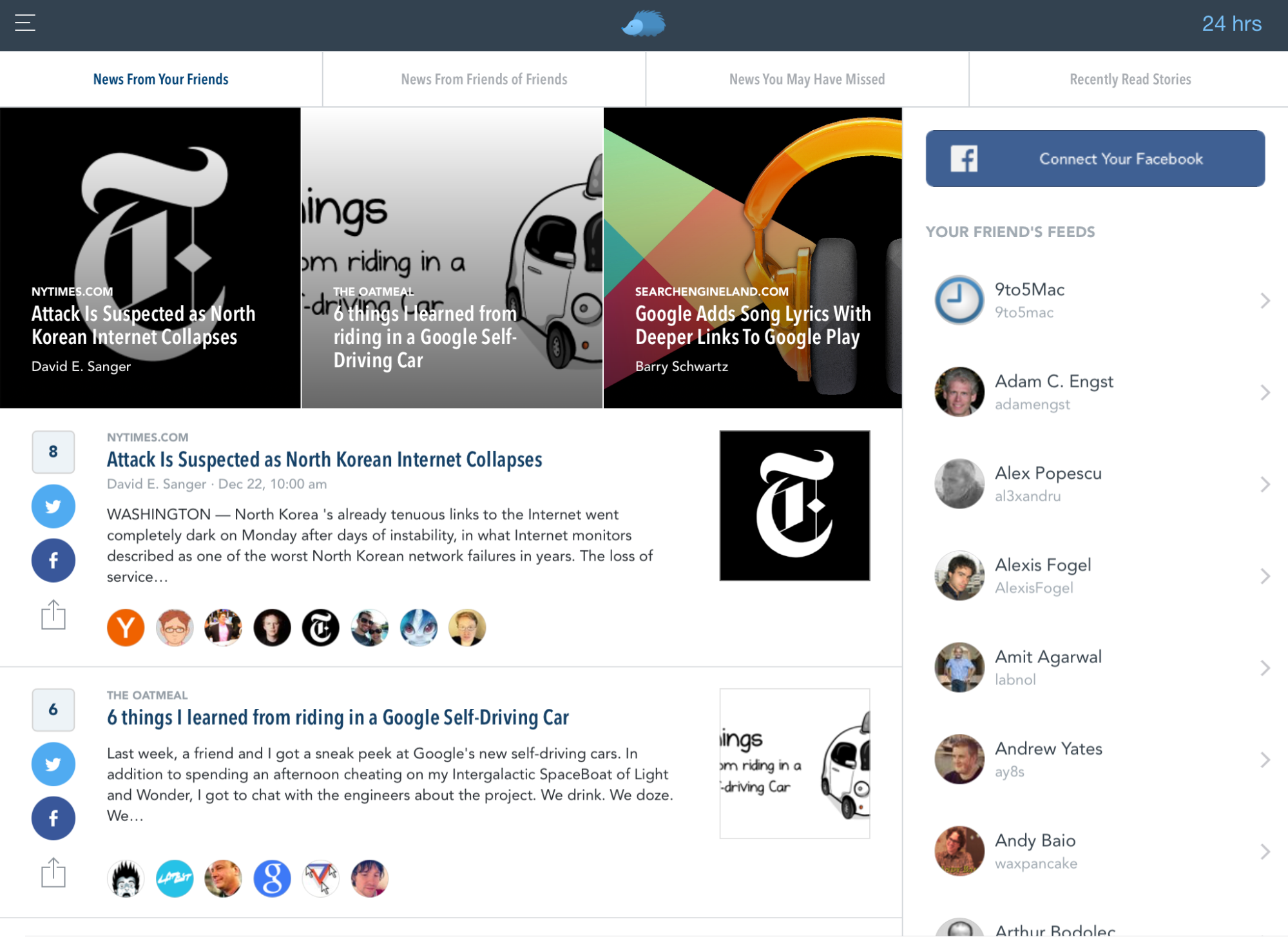
You can catch up on news from the last hour or go through the past week, by using the sort by option.
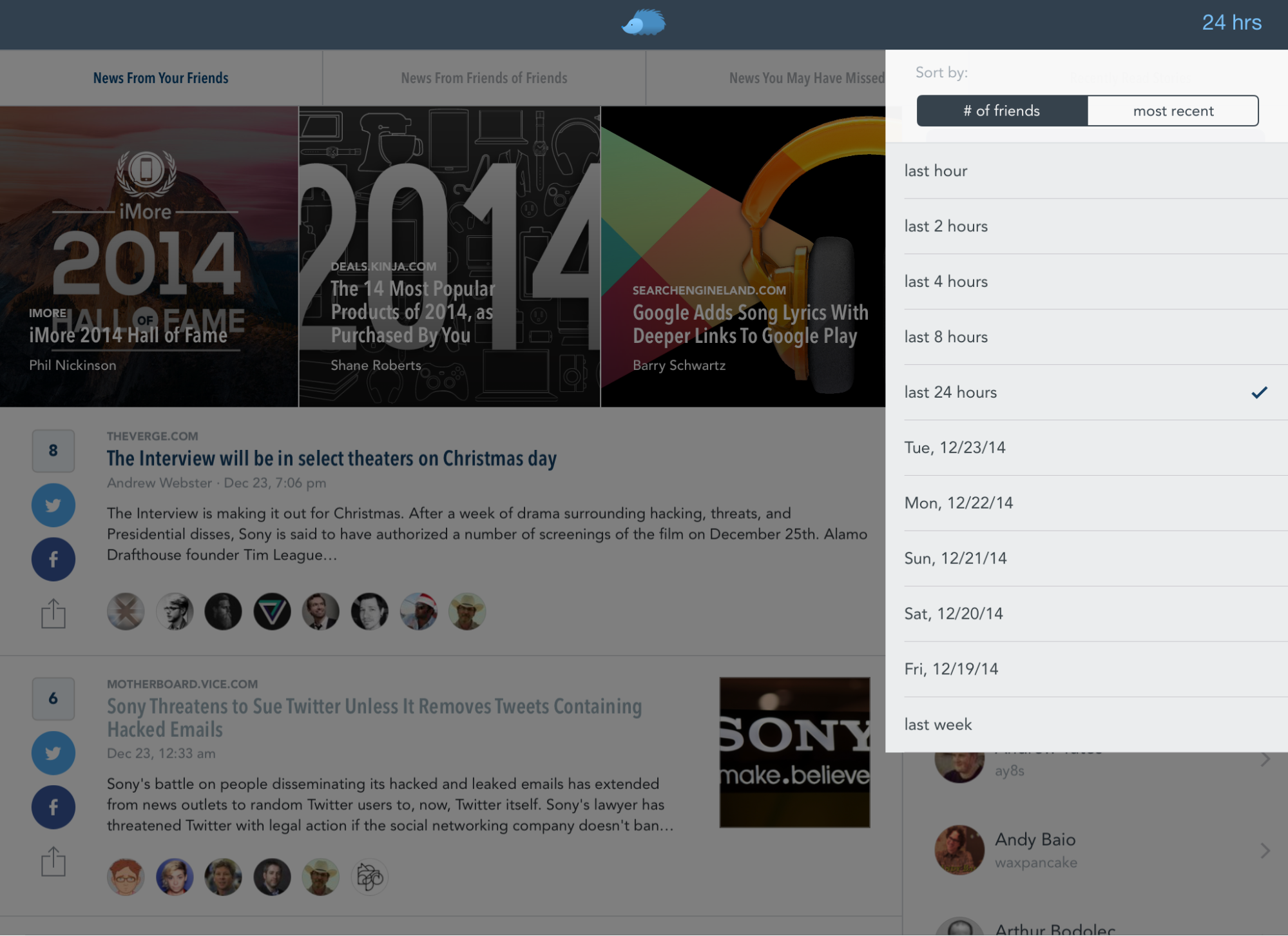
You can also tap into the content shared by your second degree connections (friends of friends). So, you get to discover content from the networks of your friends and the friends of your friends.
You can also file or mail the posts you find interesting.
2. Feedly
Feedly is a great replacement for Google reader. It helps you aggregate the top content in your niche from industry blogs and other publications.
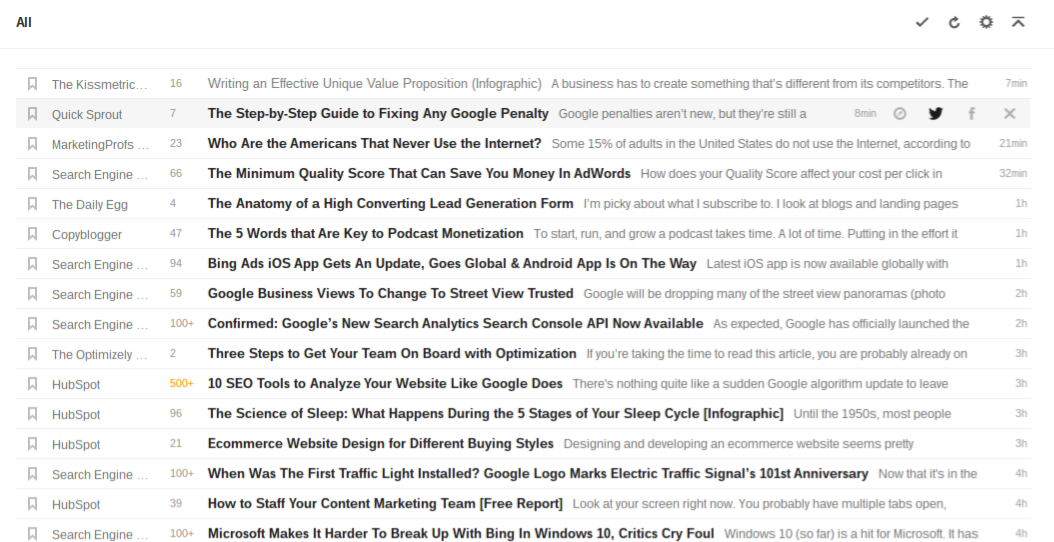
Either click on “Add content” in the left sidebar or use the search bar at the top right corner.
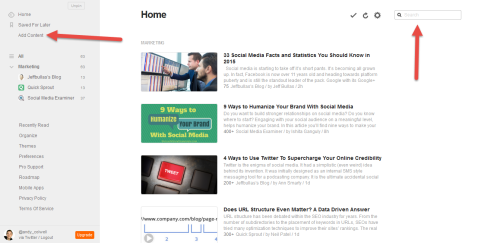
You can use these strings to discover blogs: website name, website URL, the RSS feed URL or #[topic you want to follow].
To add a site subscription to your Feedly, click on the green + icon.
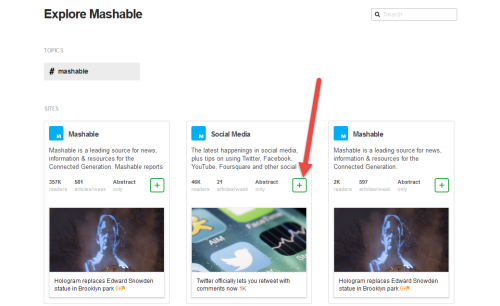
Once you find an interesting article in your feed – you can save it to read later, you can file it or buffer it to share with your audience, etc.
Here is a video tutorial by Authority Hacker on curating content using Pocket and Feedly:
Alternative: Beatrix
Besides custom feeds, the tool has a wizard that recommends content.
These recommendations are relevant and newsworthy and are based on the keywords you choose. If you don’t like a recommendation, Beatrix will give you three more.
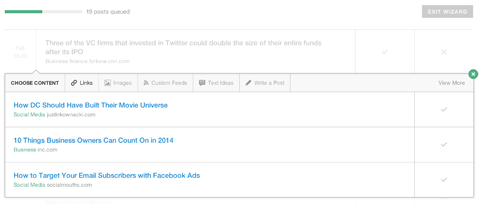
3. BuzzSumo
This is a great tool to dissect your competition, understand your audience and find the most shared content in your niche.
Here is how you can use it: Enter your keyword or phrase to discover the top performing content.
You can find trending content by choosing “Past Week” in the “filter by date” option at the top of the left sidebar.
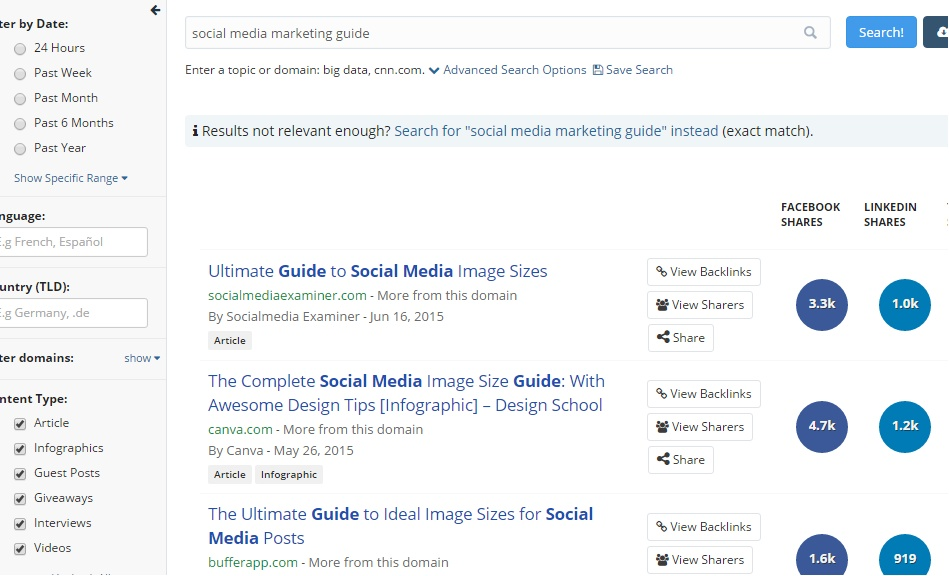
You can also find out the popularity of content on a particular social channel by using the “sort by” feature.
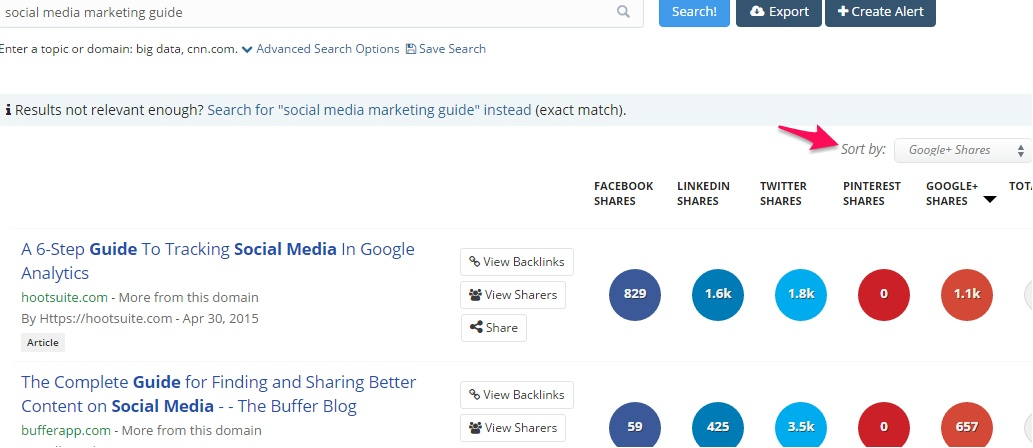
You can also plug a blog URL into the tool to find its top performing content pieces.
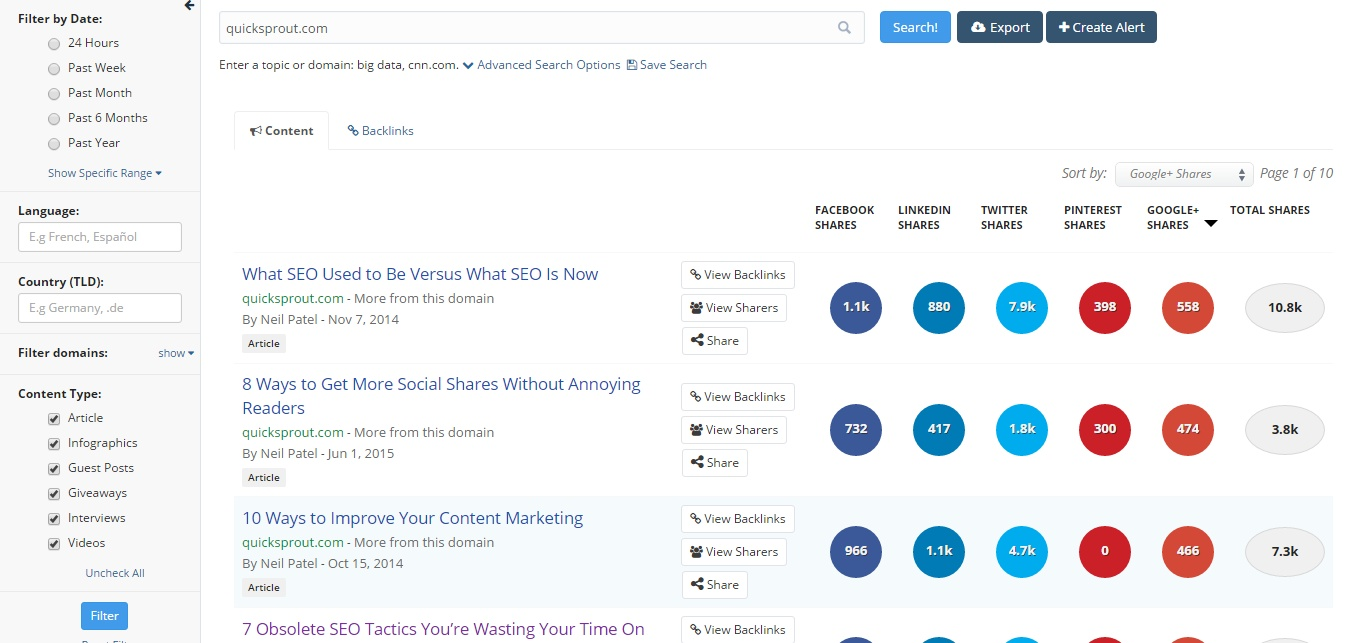
For example, you can use it to find influencers in your niche, reverse engineer popular headlines and build upon top any performing content type.
Alternative: Impactana
Similar to BuzzSumo, in Impactana, you can find the popularity of a content piece on social media under its Buzz breakdown.
Additionally, you also get impact metrics that include the number of backlinks, comments and views of the content piece. It is a great way to find actual user engagement on a piece of content.
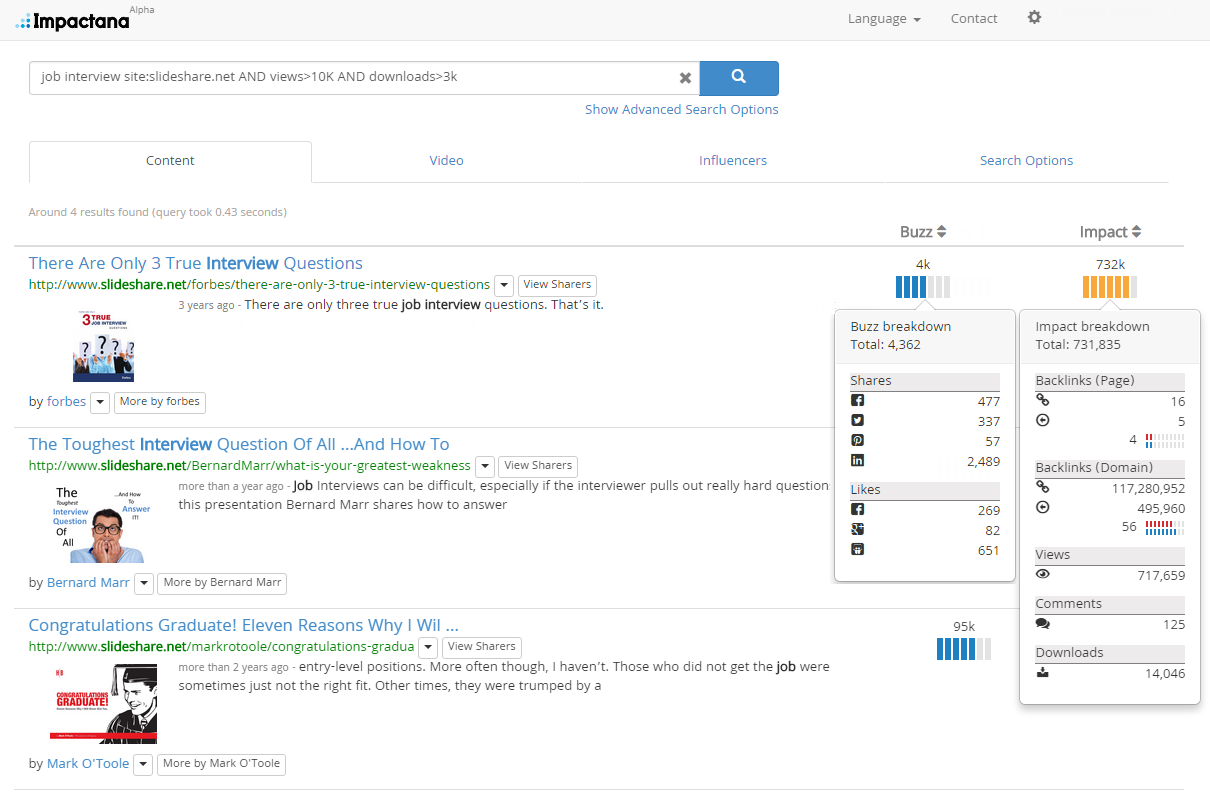
Visual content creation
70% of marketers plan to increase their use of original visual assets in 2015. The reason is simple. Social media is becoming increasingly visual.
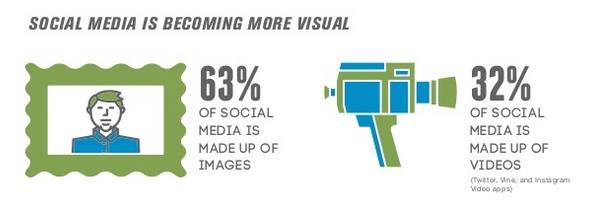
Here are a couple of tools to help you create beautiful quote graphics, bite-sized videos, diagrams, storyboards and more.
4. Canva
This is a simple graphic design web tool with pre-made templates for all social media platforms and uses.
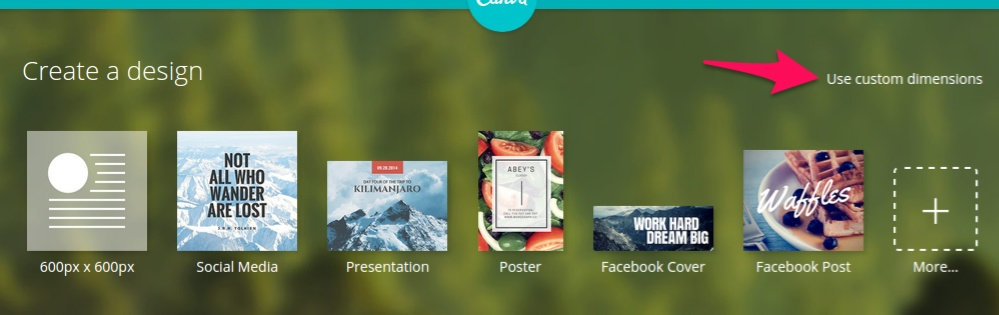
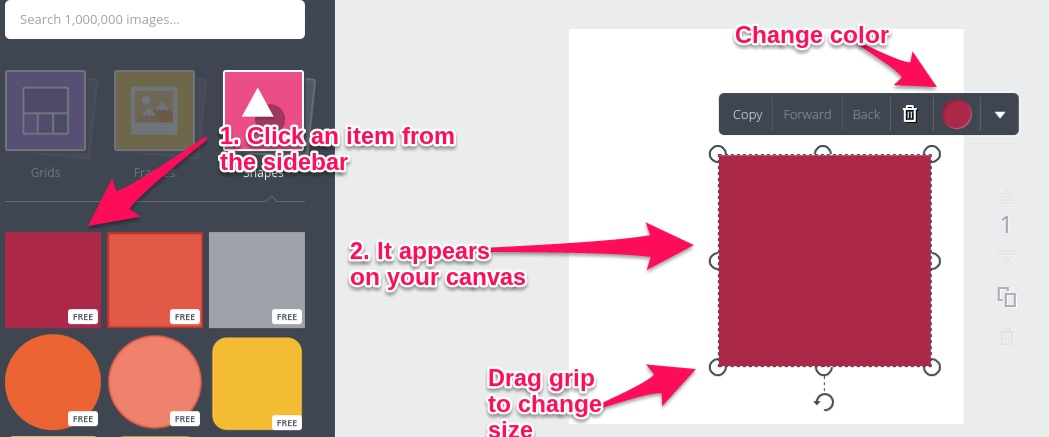
You get to choose from many beautiful layouts, fonts and backgrounds. And, if you face any problems, there are free tutorials to help you design better graphics.
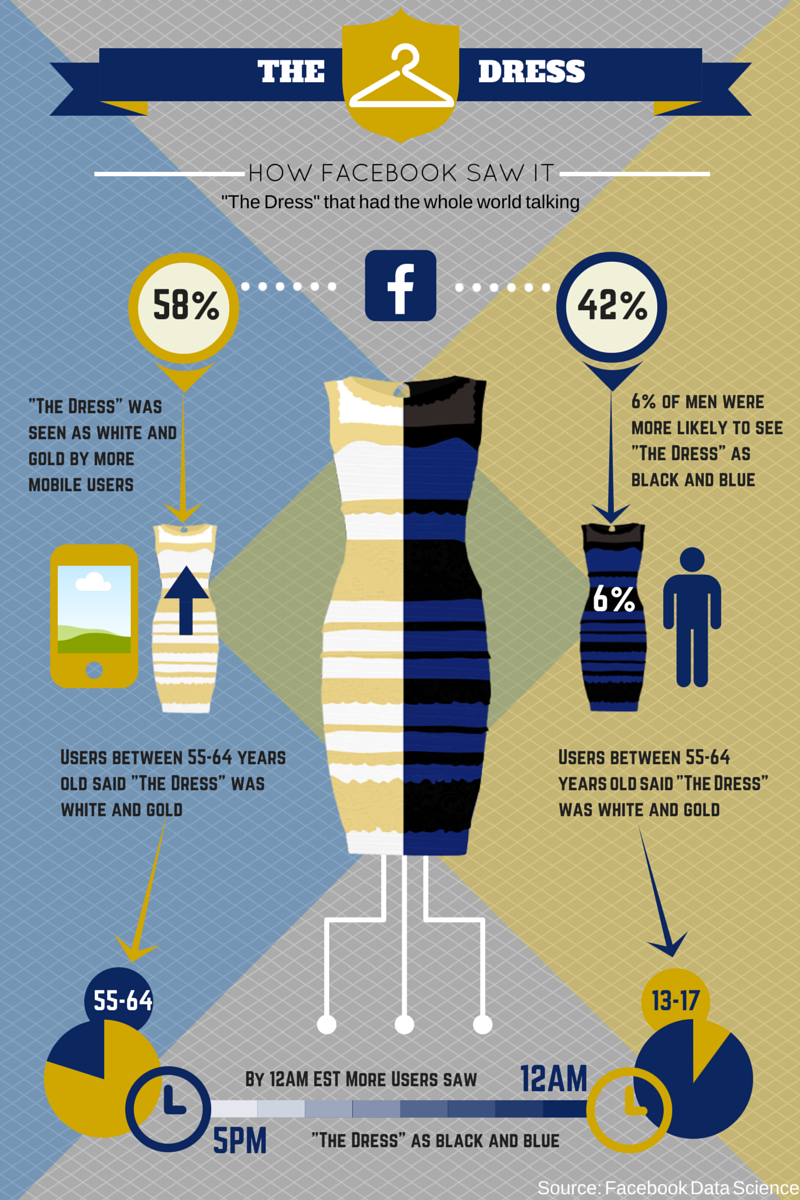
Pinterest 1 pixel image tip by Buffer
The solution is uploading the tall Pinterest image below the first picture of your post.
And, you’ll want to change its height as well as width to 1-pixel each.
Now, this image will appear when you click on the “Pin it” button to share on Pinterest. The alternative text of this Pinterest image automatically serves as the caption for the image.
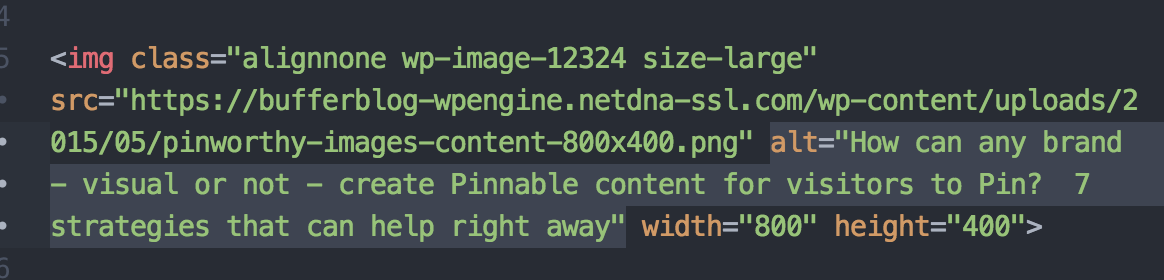
What a great way to save space in your post and include a Pinterest-optimized image, right?
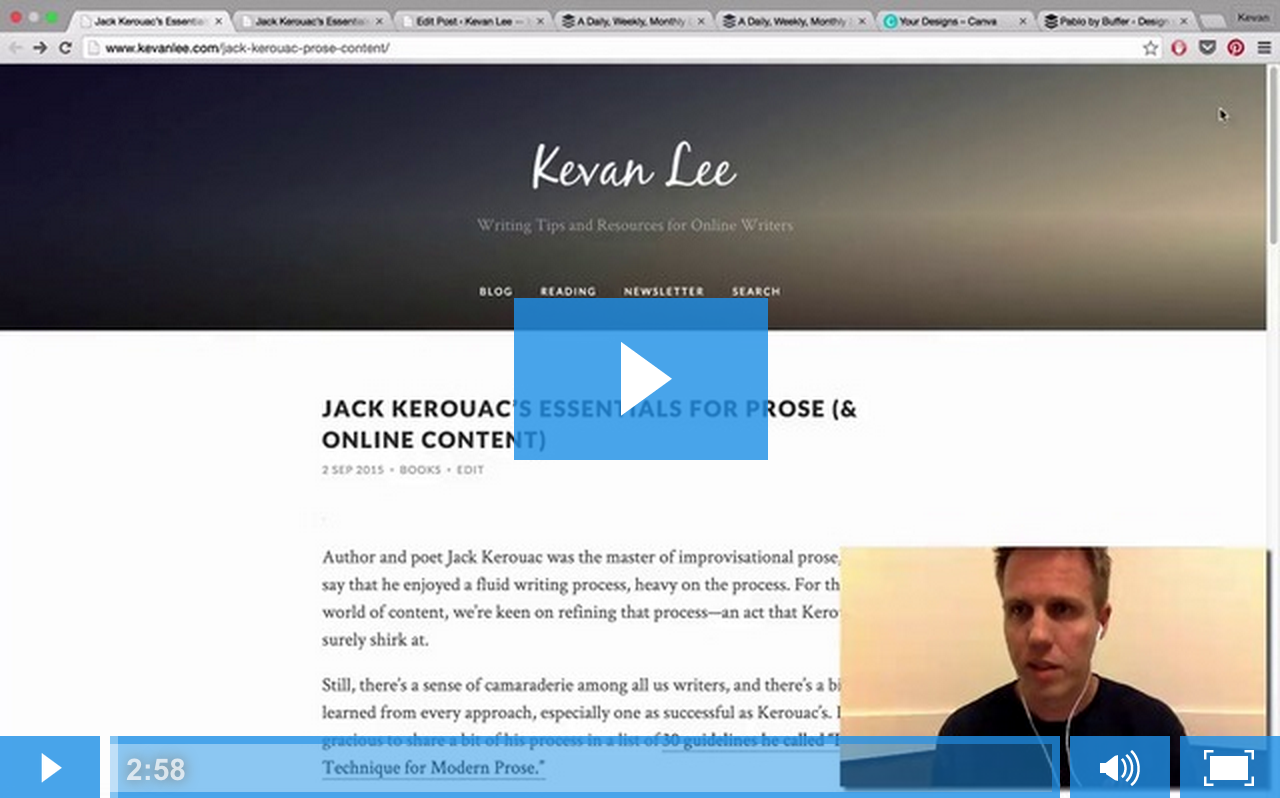
5. Flipagram
Since June 2014, Facebook averages over 1 billion videos views everyday.

You can start creating a video from the photos in your Facebook account or from your smartphone. Then, order the photos, crop, zoom and add cool effects. You can even add a tune from your music library.
You also have the option to choose a clip from Flipagram’s free 30 second audios.
To make your videos fit Instagram’s 15-second limit, you can switch on the “Auto-Time For Instagram” option.
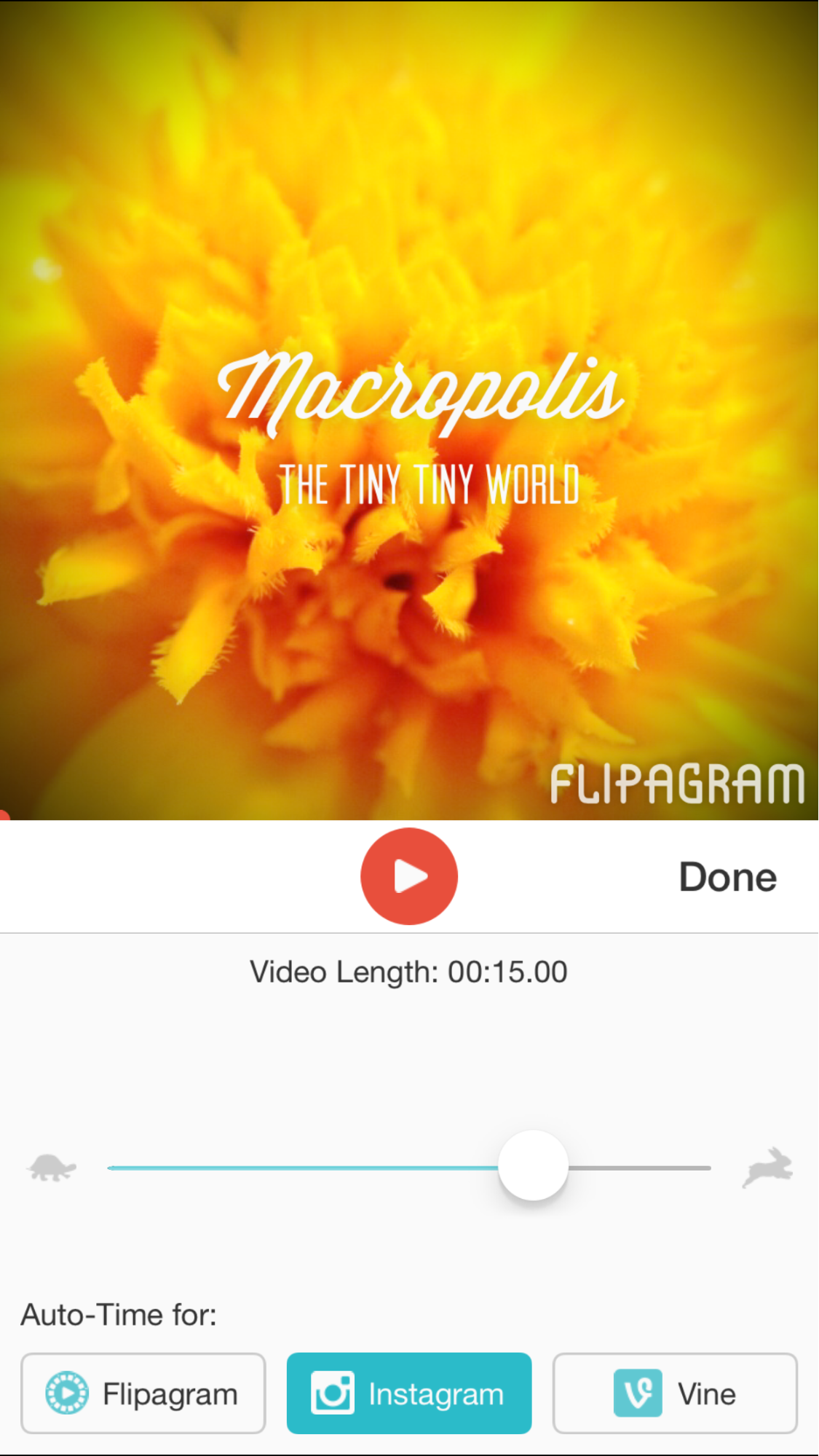
Once you create your Flipagram, you can share it on Instagram, Facebook, Twitter and YouTube.
Monitoring and scheduling
These tools will save you hours every week, by combining your brand activity from multiple social media networks in one dashboard.
6. SocialMention
Social Mention is a real-time social media search engine. It empowers you to monitor your website, your products, your name and your competitors all in a single place.
It aggregates user-generated content that’s referencing your brand and displays it in a single stream of information.
You can choose whether you want to search for your website (or brand) on blogs, microblogs, bookmarks, images, videos, questions or all of the above.
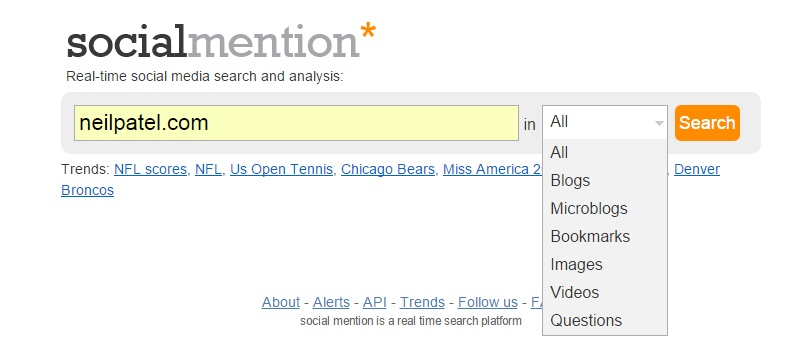
The analytics inside the tool are really insightful. You can find the keywords that people use when talking about your brand.
In the left sidebar, you can see – the sentiment, top keywords, top users, top hashtags and your last mention. Here is social mention analysis of pixelhub.me.
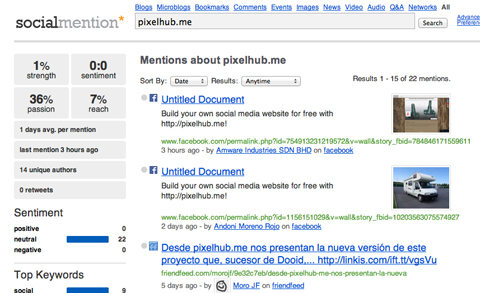
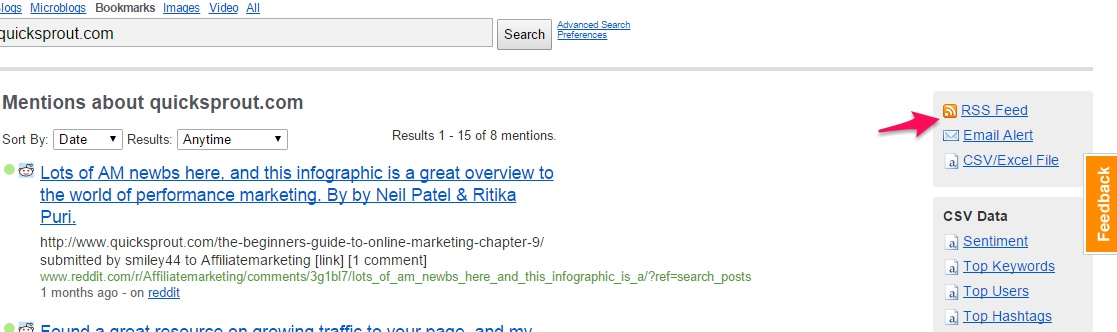
Alternative: Icerocket
This tool helps you find out your brand mentions on Facebook, Twitter and blogs at the click of a button.
Just key in your name/business (use double quotes for exact match) in the search box and press enter. In the left sidebar, you get the option to filter searches by results that were published recently.
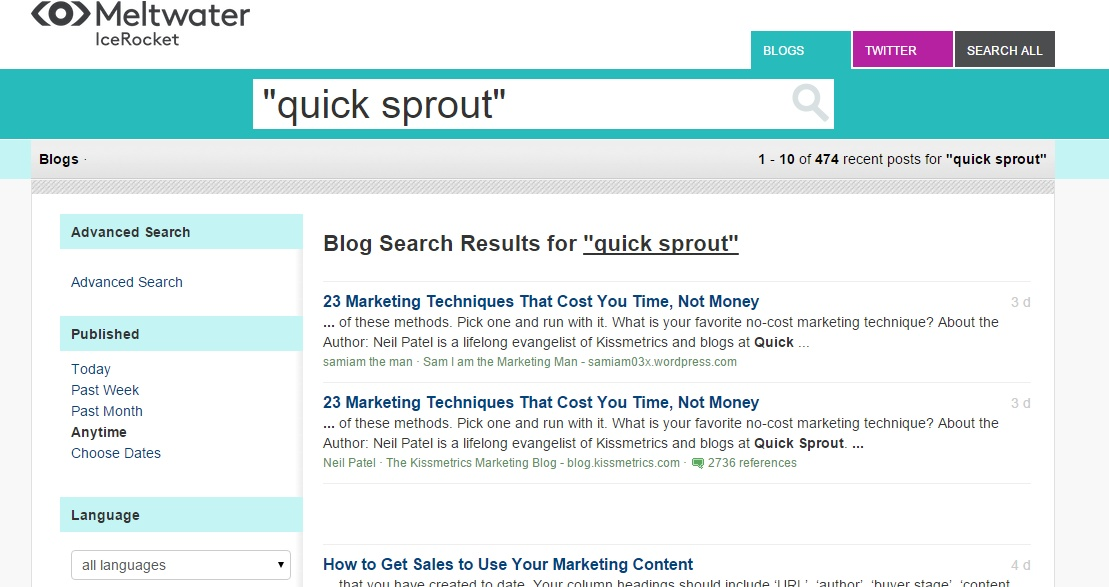
7. Tagboard
You can also track your brand mentions.
To start your search: Head over to www.tagboard.com and plug in the keywords that you want to search.

Here are search results for #neilpatel.
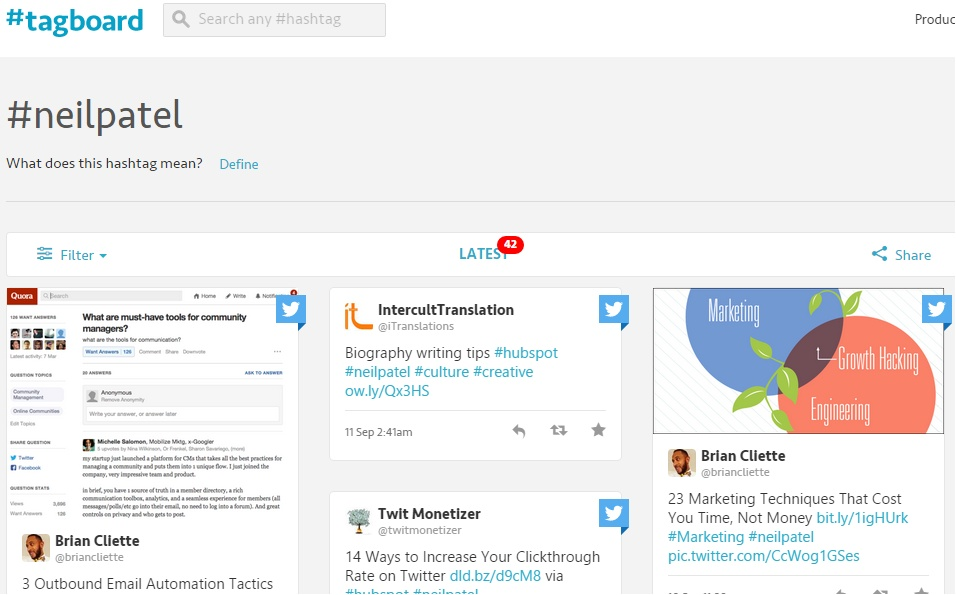
You can directly respond to these mentions, right from the screenshot page.
On the right sidebar, you get useful stats around the frequency and sentiment of your hashtag.
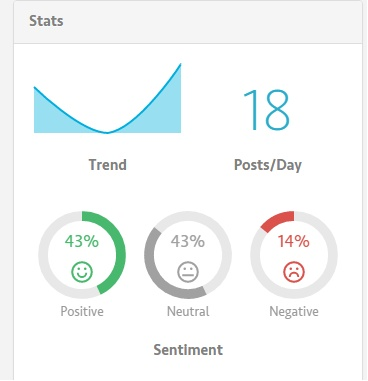
Tagboard is especially useful to track conversations and engagement during conferences and live events.
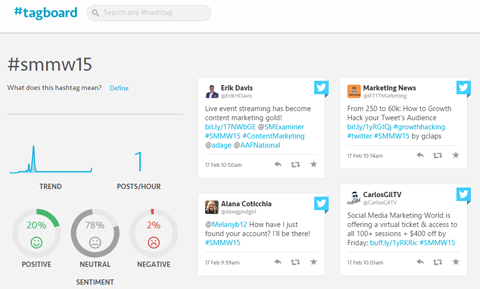
8. Bulk Buffer
It is an amazing app to schedule updates from your social accounts at the times that you choose to post.
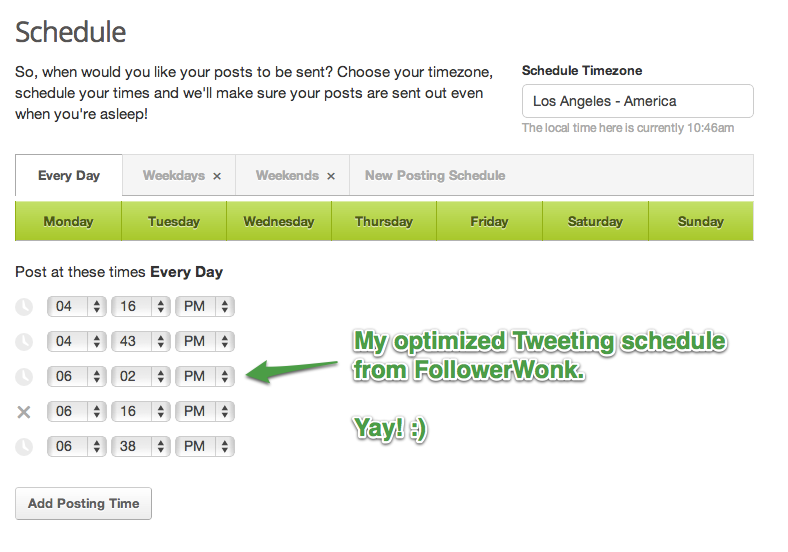
But, let’s take your social media scheduling to the next level.
How would you feel if you could schedule 150 tweets in under 5 minutes? Awesome, isn’t it?
Then, fill an excel sheet (or a text file) with your updates and head to bulk buffer (a neat extension of buffer).
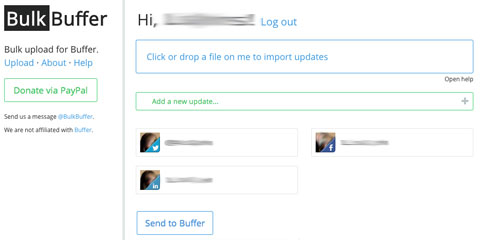
Inside the platform, choose import your file. Then, select the social accounts where you want to share your updates and you are good to go.
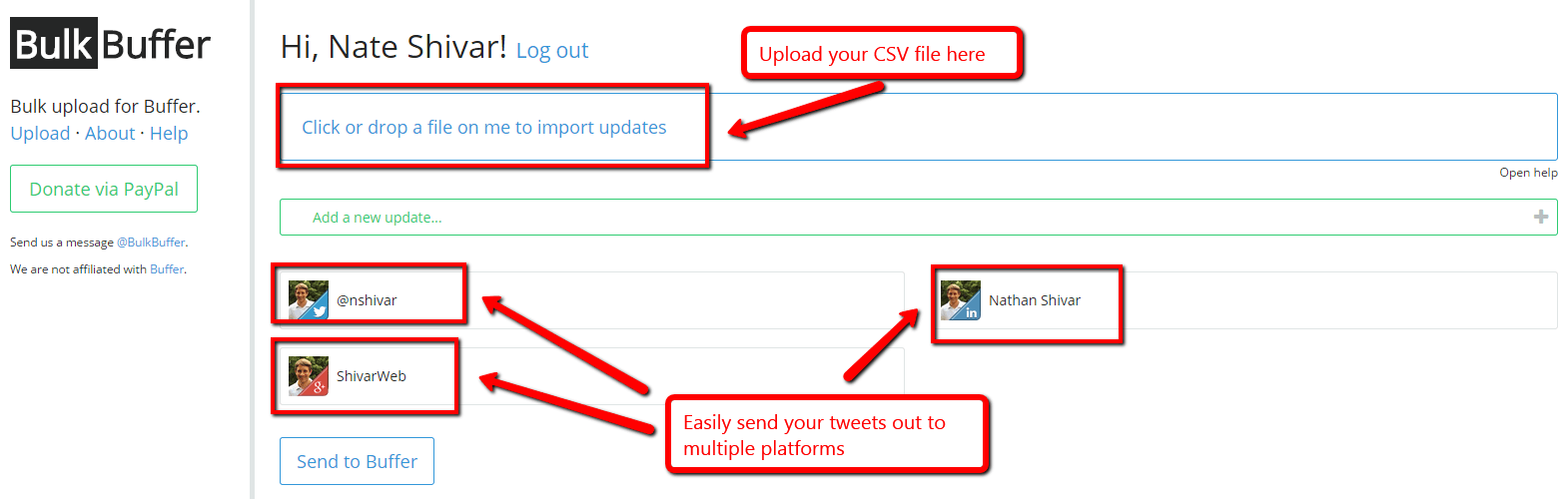
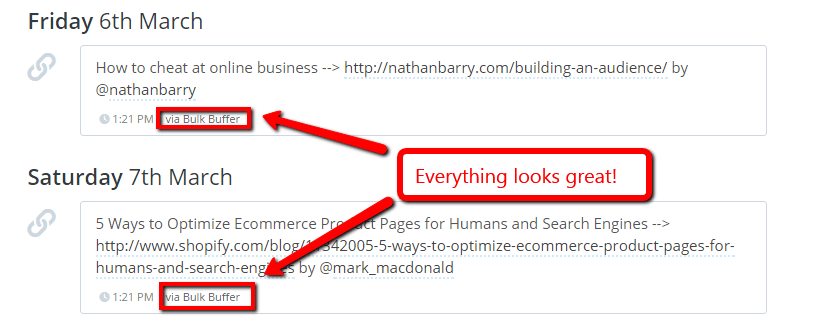
By uploading items in bulk at Buffer, you’ll save time and stay ahead of your weekly sharing schedule.
If you face problems, you can watch this short video tutorial on scheduling to your buffer account in bulk.
9. CoSchedule
Going back and forth between many dashboards and tools can suck your energy.
If you are one the 23% of websites that are powered by WordPress, you’ll mostly like a lightweight plugin to streamline your social media marketing.
CoSchedule is a tool with a simple, integrated social media and blog publishing calendar.
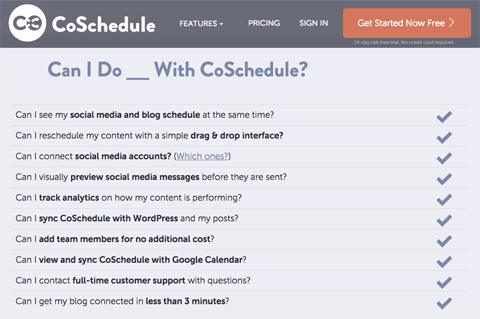
It can also schedule your blog posts, help collaboration with different authors on a post and assign specific tasks to different people.
Plus, it has easy to use, drag-and-drop interface.
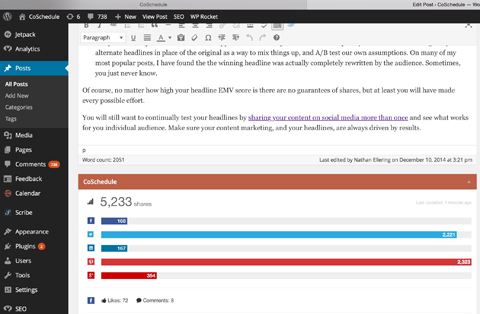
Pro Tip: Integrate CoSchedule with Buffer. The plugin will then automatically post on social media at optimal times. You can read the tutorial on using buffer with CoSchedule to get started.
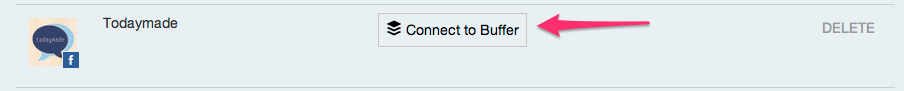
10. IFTTT
For instance – You can create recipes (a series of events) to send your Instagram photo updates as tweets.
You can also get a weekly notification email of all of the people who followed you on Twitter.
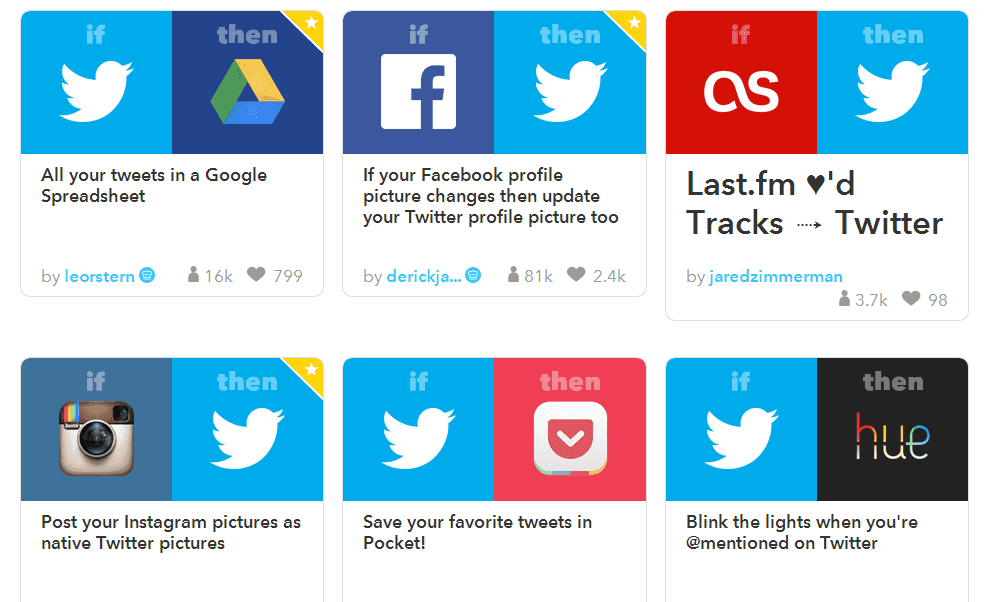
You can create your own recipe from scratch, by choosing a trigger and appending an action to it.
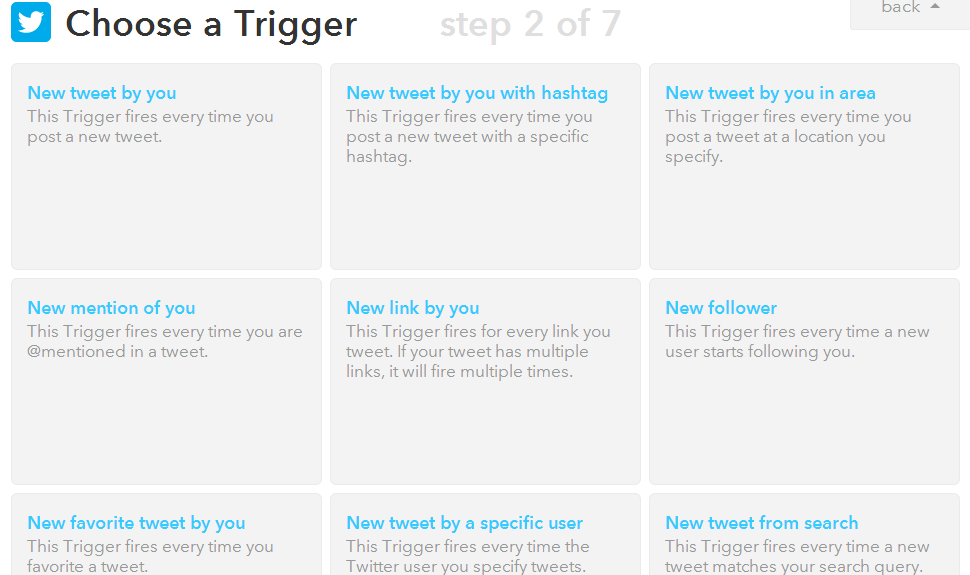
And, you can use recipes created by other people, as well.
In this article, Kristi Hines explains a killer recipe to directly schedule social media updates from your Feedly account.
All of the articles you choose to read later in Feedly will automatically get scheduled on your social accounts through Buffer.
You only need Gmail and Buffer accounts to set up this recipe.

Social Media Analytics
As of 2015, Social Media Marketing Industry Report, 91% of marketers are curious about the most effective social tactics and ways to increase their audience engagement.
If you are one of these 91%, you’ll also want to know the most effective social media platform for your business.
Let me get it straight to you:
The best way to find the most effective social network for your business is by tracking your social media marketing efforts.
It’ll help you find your top performing content. You can use it to tweak your campaign and to optimize your marketing efforts.
Let me introduce you to some great tools that’ll help you measure and analyze your social activities.
11. Google Social Analytics
Google Analytics is one of the most widely used analytical tools to track user behavior on websites. But, you can even find out social reports under its reporting tab.
To access your social reports you need to first log into your Analytics account.
- Then, head over to the Reporting tab.
- Click on Acquisition.
- Now, click on Social.
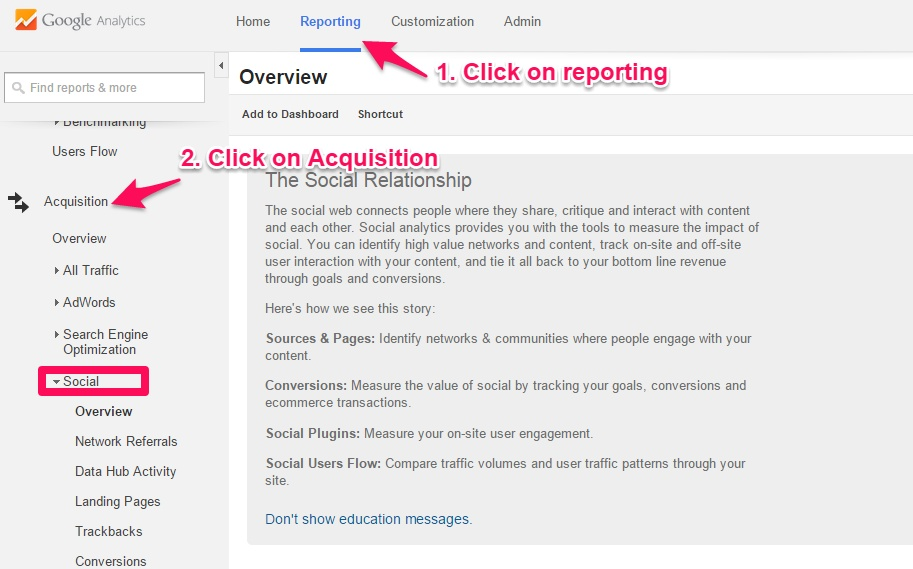
You’ll need to set up goals inside Analytics to access these social reports. There are standard templates inside analytics that you can use to set actionable goals.
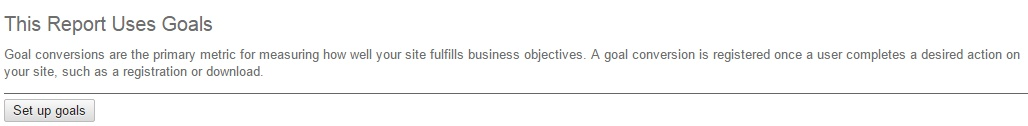
There are 8 reports that you can see under social analytics – Overview, Network Referral, Data Hub Activity, Landing Pages, Trackbacks, Conversions, Plugins and Visitors Flow.
If you’ve set up goals, then, in the overview report itself, you’ll be able to see your social media impact.
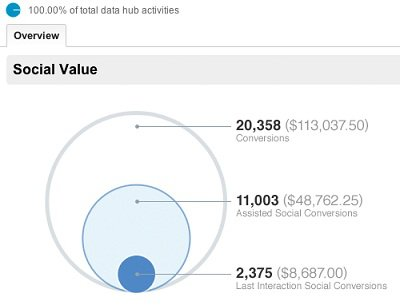
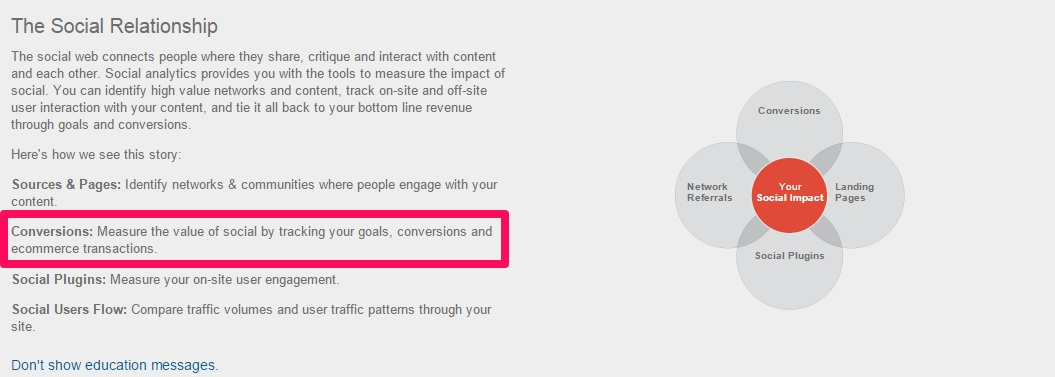
You can break down your social campaign by network and find out the most successful platform.
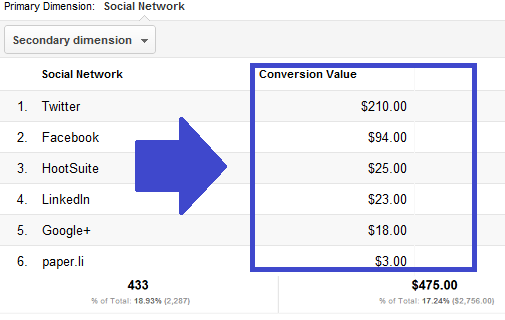
If you are interested in the user behavior – the like and share buttons your visitors are clicking, you’ll need to setup social plugins.
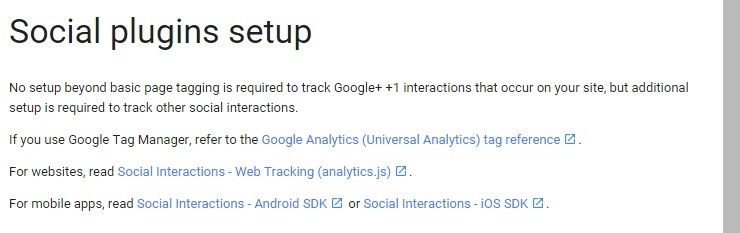
Although setting up this report might take time, you’ll be really happy with the end result:
A clear picture of the social network giving you the best ROI and the kind of content you should create for it.
Alternative: Quill Engage
Technical hassles aren’t my cup of tea.
If you are like me, you might’ve found setting up goals and analysis using Google Social a bit complicated.
The tool has an artificial intelligence engine. It scans your Google Analytics account to find your top performing pages and your chief traffic sources.
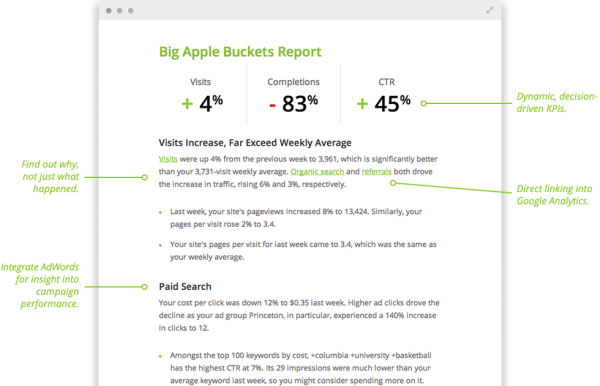
In plain English. you can understand the important changes that happened on your website. And, it’s completely free.
If you find something fishy, you can dive into Google Analytics directly from the links in the report.
12. LikeAlyzer
Facebook organic reach has been a subject of continuous debate among marketers. But, Facebook is still way ahead of its peers as the #1 referral traffic source to websites.
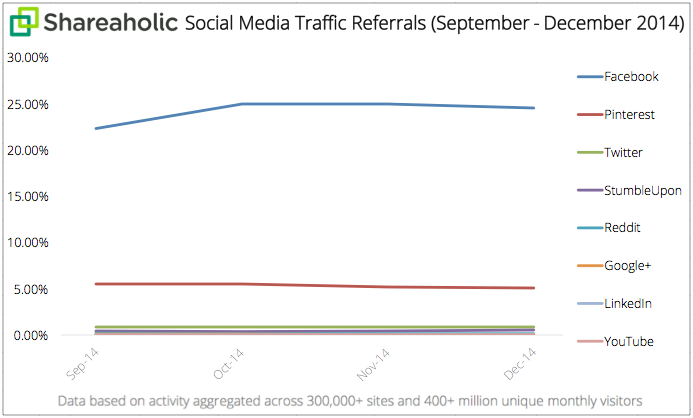
So, as you are not going to probably ignore Facebook, would you like a tool to get insights into your Facebook Page performance?
Presenting LikeAlyzer, by Meltwater.
It gives you an overall score and some recommendations to increase the engagement on your page.
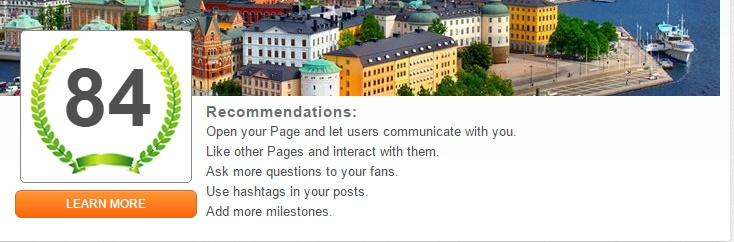
You also get insights into your likes, comments and shares per post, length of posts, timing and number of posts.
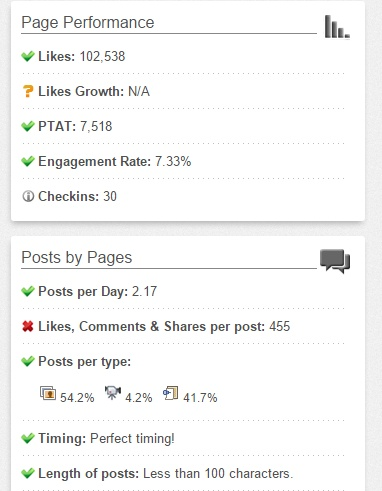
You are also presented with similar brand pages. You can analyze them to discover what they’re doing better and incorporate it in your Facebook marketing strategy.
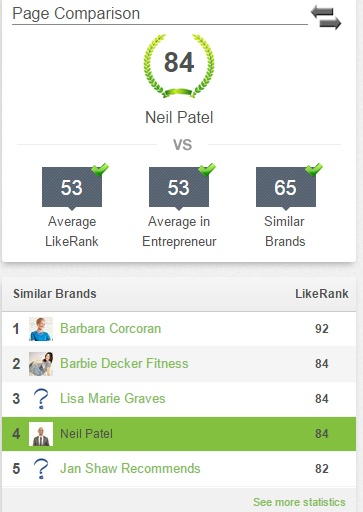
13. GPlusData
The tools we’ve talked about, until now, mostly deal with Twitter and Facebook.
GPlusData is a great tool for real-time Google+ analysis.
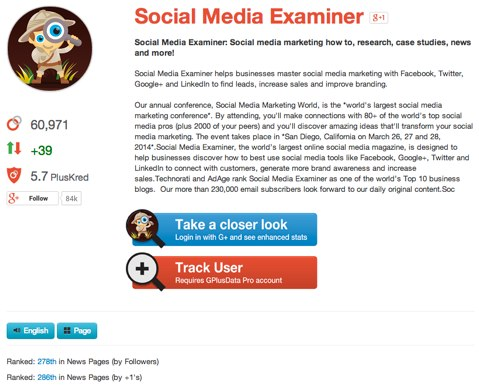
You can find users who are currently active, top G+ posts, a daily breakdown of your follower growth, the time of the day when most of your followers are active and the largest communities on G+.
You can also analyze a competitor’s G+ page and integrate what is working for them in your strategy.
Alternative: Circloscope
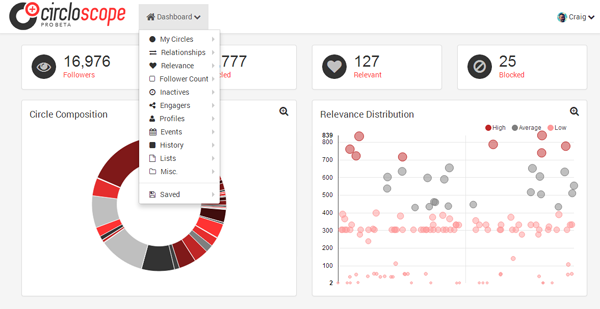
You can also find Google+ accounts for any Hangout On Air (HOA) event attendees (you need not host the event).
Here is a video guide by Ilena Smith on using Circloscope on your business page or personal profile.
14. FollowerWonk
To get the best results from a real-time social platform like Twitter, you’ll want to post tweets when your followers are available to engage.
FollowerWonk analyzes your Twitter followers and gives you a most active followers graph against time.
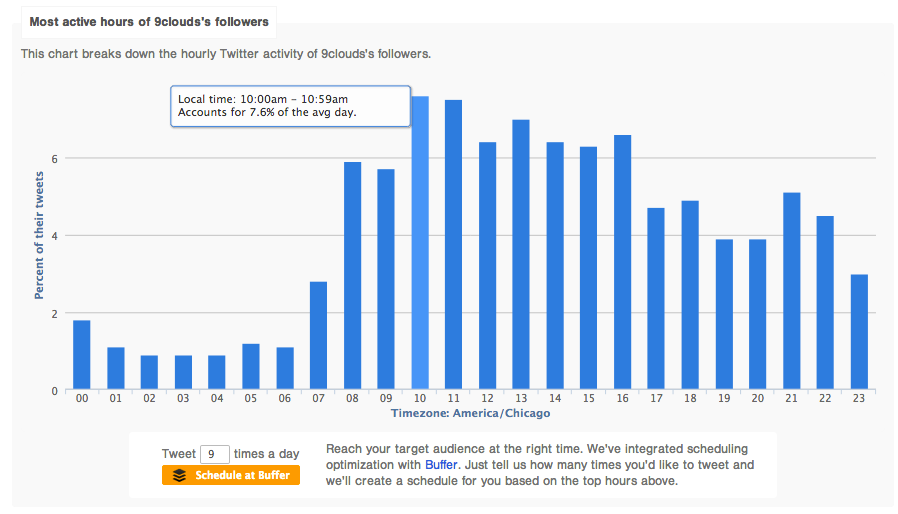
To get started, you only need to enter relevant industry keywords.

Among other features, you can also track your followers in the last week or in a given period.

Finally, you can integrate your optimized posting schedule from FollowerWonk with your posting schedule in Buffer.
15. Piqora
If your brand is doing visual marketing on these platforms, then Piqora will be a great tool to add to your arsenal.
You can use the tool to discover, curate and schedule updates on Pinterest and Instagram.

Further, by digging into the analytics, you can find the most pinned, repinned, most liked, commented on and shared content.

You can also add a Tapshop feature, to instantly make Instagram a revenue generator (your photo acts as a landing page).

16. KISSmetrics
Pageviews are vanity metrics.
Engagement is where a marketer’s heart starts beating.
Isn’t it?
Introducing KISSmetrics – a tool used by 2,000+ companies to measure engagement metrics.
It analyzes your website and creates data visualizations (within 10 minutes) to help you make smarter decisions.


Miscellaneous tools to increase social engagement on your website
You are already equipped with the best tools to research, curate, plan, schedule, monitor and analyze your social media marketing efforts.
But, what about social engagement on your website? The end goal is to increase your website’s engagement and traffic.
Here are some tools to power your website and make it fertile for social media interaction.
17. ClickToTweet
A simple way to increase the number of tweets on your blog post is by adding “click to tweet” buttons beside every actionable comment.
Brian Dean regularly uses these buttons in his blog posts. You can read this post to find out how to create similar Twitter callout buttons.

As per Brian’s analysis, these buttons increase the success of his posts on Twitter.

As we can see in the above screenshot, it is also easy to track the tweets shared by these “click to tweet” buttons.

Social Media Interaction Tip by Buffer
Would you like to directly start interaction about your new blog post on Twitter or other social media platforms?
Then, all you have to do is tweet about your new blog post and then embed this tweet back in your post.


This way, you’ll make it easier for your visitors to follow your social media accounts and discuss your post.
Try embedding such a social media update at the end of your next blog post.
18. Share Buttons by AddToAny
Floating sidebar social media share buttons have been found to increase the shares by 52%.

But, Smashing Magazine found that removing social media sharing buttons from their website increased their engagement.

The best way to find out what works for you is….
Testing.
If you’re on WordPress, you can start with Share Buttons by AddToAny plugin. It has the option to activate share buttons in the sidebar ,as well as above and below every content piece.
You can also customize the number of social networks you want to show your visitors, from the ones below.

My recommendation is that you experiment with 2-3 social media share buttons (where your target audience hangs out).
Alternate Plugin: AddThis Sharing Buttons
This is another WordPress plugin to embed beautiful social media share buttons on your website. This plugin also has options for showing buttons above and below content, as well as in the sidebar.

19. Snip.ly
Do you feel that you lose time curating and endorsing content by other publishers?
Then Snip.ly can give it back to you.
It is a link shortener with a great add-on: a customized call-to-action for every link that you share with the tool.
You can use it to drive direct traffic to your website, by adding a non-intrusive call-to-action at the bottom of the post that you share.
In the CTA, you can customize the color or theme and add a photo along with your message.

Besides direct traffic, you can drive app downloads, email list signups, event registrations and other creative things.
You can measure your efforts under its analytics dashboard. It tracks the number of clicks and conversions.
20. Onalytica
Influencers are a trusted source of information for your customers. A recommendation from them can lift your product sales and brand visibility.
But, how can you can find these influencers that will be interested in your post, service or product?
This is where Onalytica chips in.
It finds relevant influencers, based on your article link or uploaded file.

It generates a list of targeted influencers in under a minute, after scanning your article and finding its theme.

After reverse engineering relevant influencers:
You can connect with them and start building a relationship by engaging with them.
Don’t ask for a favor (like promoting your content) right away. You need to first add value to their business or blog.
As Gary Vaynerchuk puts it
Give, Give, Give, Then Ask.
21. CoSchedule’s Headline Analyzer
Headlines play a key role in determining an article’s virility. It’s no wonder that Upworthy used to write 25 headlines for every post.

CoSchedule’s Headline Analyzer is a great tool to ensure that your headlines are attractive.
Using it is simple.
- Head over to www.coschedule.com/headline-analyzer.
- Plug your headline in the “Type your headline here” bar.
- Press the “Analyze Now” button.


As you scroll down in the tool (not shown):
- you’ll get a grade for a variety of words you’ve used,
- the top keywords in your headlines
- and the sentiment your headline evokes
A score of 60+ and a B+ grade are decent.
You can use the tool to craft seductive headlines that get shared on social media.

Alternative: EMV Headline Analyzer
This tool, from Advanced Marketing Institute, gives your headline an emotional value score between 0-100%.
Head over to www.aminstitute.com/headline/ and plug in your headline.
Choose a category and submit your headline for analysis.
You’ll get a EMV score like the one below.

Over-emotive headlines might actually lead to a decrease in social shares.
A score between 20-50% will work best.
22. KingSumo Headlines
Why lose the extra social shares, traffic and conversions?

You just need to craft multiple headlines for your post.
Your visitors will see different headlines. You’ll then get an analysis you can use to find your best-performing title.
There is a prerequisite for this plugin to work properly though:
Your website needs to have significant traffic.
23. Facebook Comments
Huffington Post and BuzzFeed have shifted to Facebook comments to boost their engagement, sharing and readership.

If a large section of your audience hangs out on Facebook, then activating Facebook Comments on your website can increase the engagement.
But, beware. There is a risk of comment scams that easily pass spam filters. Keep moderating the comments you receive.

Conclusion
Social Media can become a huge distraction. If you are manually logged in and sending out business updates every hour, you’ll end up wasting a lot of time.
Start incorporating the above tools in your armory to automate repetitive tasks and work on social media in batches.
Also, don’t be skeptical about investing a few hundred dollars in the tools that serve your business goals.
They’ll save you time every week. They also improve your ROI from social media marketing and your bottom line.
Have I missed any of your favourite social media marketing tools? Can you please share your social media productivity secrets?



